Backfill events with S3 pull
AI summary
About AI summaries.
Backfill with S3 pull is an experimental feature. To enable it, contact your Imply support representative.
You can use the S3 pull integration to ingest historical data from an Amazon S3 bucket into Imply Lumi. The process, often called backfill ingestion, involves manually specifying which objects to ingest. You provide an S3 bucket with optional prefix and suffix filters to limit what gets ingested. Lumi ingests events from the objects matching the specified filters.
You can ingest S3 data through the Lumi UI or the API.
The following diagram shows how AWS services and Lumi interact to send events through backfill ingestion:
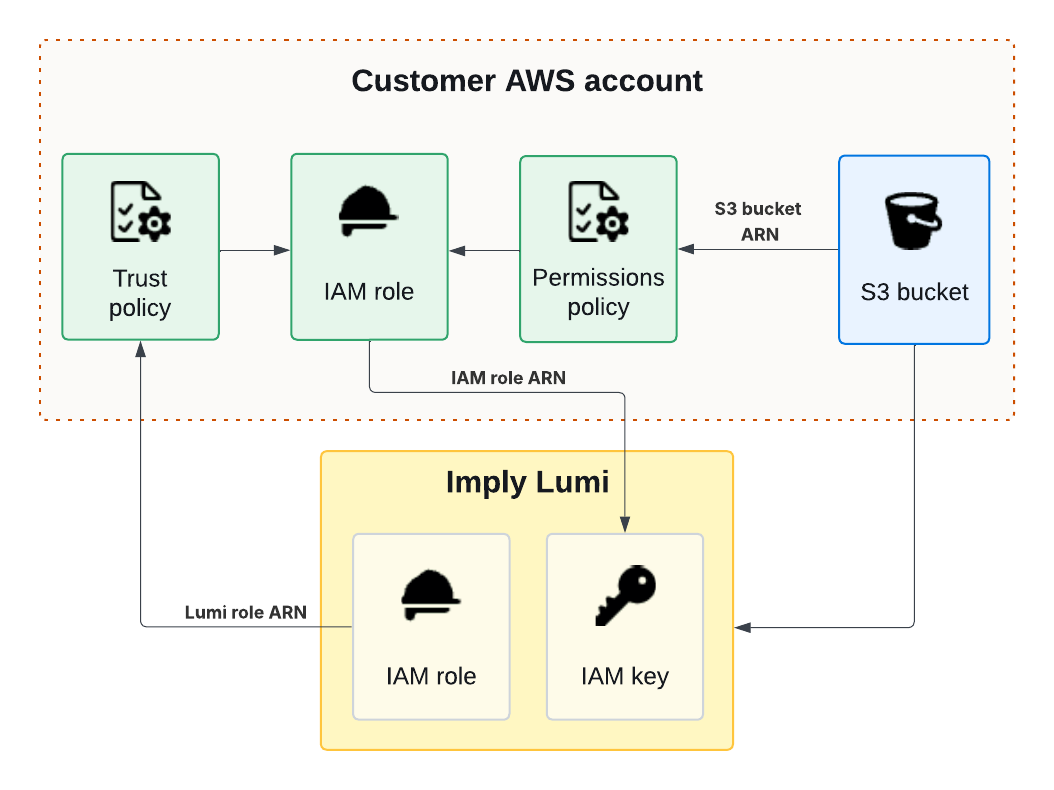
This topic provides details to configure backfill ingestion using the S3 pull integration. It assumes you have already completed all the steps in Send events with S3 pull.
Create an ingestion job in the UI
Create a backfill ingestion job using the Lumi UI:
- From the Lumi navigation menu, click Integrations > S3 pull.
- In Select the job type, click Backfill.
- Select your IAM key.
- In Create a new job, enter the following details:
- Bucket name: Name of the S3 bucket containing the data.
- Object filter: Glob pattern for object keys that defines which objects to include when ingesting data. The pattern must match the entire object key. See S3 object filters for details.
- Region (optional): AWS region of your S3 bucket. By default, it assumes the same region as the Lumi environment.
- Modified after (optional): Start date in ISO 8601 format. Only include objects that were created or modified after this date.
- Modified before (optional): End date in ISO 8601 format. Only include objects that were created or modified before this date.
- Click Start job. Note that ingestion might not begin immediately. See Ingestion job behavior.
- In Preview incoming data, view the events coming into Lumi. Lumi automatically refreshes the preview pane to display the latest events.
- Click Explore events to see more events associated with the IAM key. Adjust the time filter to choose the range of data displayed.
Create an ingestion job by API
You can use the S3 pull API to ingest event data from an S3 bucket on demand.
To start a backfill ingestion job, send a POST request to the /ingest endpoint.
Replace S3_PULL_BACKFILL_ENDPOINT with your Lumi endpoint URL.
You can find this URL in the Authentication and access pane of the S3 pull backfill integration in the UI.
curl --location 'S3_PULL_BACKFILL_ENDPOINT' \
--header 'Content-Type: application/json' \
--data '{
"bucket": BUCKET_NAME
}'
Include the S3 bucket name in the request body. All other body parameters are optional.
View body parameters
-
bucket- Type: string
- S3 bucket name containing the data to backfill.
-
pattern- Type: string
- Pattern that defines which objects to include when ingesting data. By default, Lumi ingests all objects in the S3 bucket. See S3 object filters for details.
-
region- Type: string
- AWS region of your S3 bucket. For example,
us-east-1. By default, Lumi assumes the same region as the Lumi environment.
-
modifiedAfter- Type: string
- Start date in ISO 8601 format. Only include objects that were modified after this date and time. For example,
2025-01-01T00:00:00Z.
-
modifiedBefore- Type: string
- End date in ISO 8601 format. Only include objects that were modified before this date and time. For example,
2025-01-31T23:59:59Z.
Sample request
The following example shows how to ingest data from the example_logs.bz2 file in the example-bucket S3 bucket:
curl --location 'https://60252ae2-c123-4d56-b78f-910112bef518@s3-pull.us1.api.lumi.imply.io/ingest' \
--header 'Content-Type: application/json' \
--data '{
"bucket": "example-bucket",
"pattern": "logs/example_logs.bz2",
"region":"us-east-1",
"modifiedAfter":"2025-01-01T00:00:00Z"
}'
A successful request returns an HTTP 200 OK message code and an empty response body.
Check Lumi for events
You can preview the incoming data in the Lumi UI:
- From the Lumi navigation menu, click Integrations > S3 pull.
- Click Backfill and select your IAM key.
- In Preview incoming data, view the events coming into Lumi. Lumi automatically refreshes the preview pane to display the latest events. The preview pane only shows events with timestamps in the last 24 hours.
- Click Explore events to see more events associated with the IAM key. Adjust the time range selector to filter the data displayed.
Once events start flowing into Lumi, you can search them. See Search events with Lumi for details on how to search and Lumi query syntax for a list of supported operators.
If you sent events but don't see them in the preview pane, search for them in the explore view. Filter your search by the time range that spans your event timestamps. For information on troubleshooting ingestion, see Troubleshoot data ingestion.
Ingestion job behavior
Backfill ingestion jobs might take time to begin, especially if there is a backlog of existing backfill requests. If you've already created a backfill job, avoid creating another one that refers to the same objects since it can lead to duplicate events.
Lumi assigns the system attribute correlationId to each backfill job.
All events ingested in the same backfill job have the same correlationId.
For additional attributes that Lumi assigns, see S3 pull attributes.
S3 object filters
You can define filters for S3 object keys to control which objects to ingest.
In the Lumi UI, specify a pattern in the Object filter field.
In the API, include the pattern field in the request body.
The following table lists the glob patterns supported by Lumi:
| Pattern | Description | Example |
|---|---|---|
** | Matches zero or more path segments | logs/**, **/*.json |
* | Matches any characters except path separators | logs/2025-10-*.json |
? | Matches exactly one character except path separators | logs/demo-logs-?.json |
[abc] | Matches any character in the set | logs/[aeu]*_logs.* |
[a-z] | Matches any character in the range | logs/[a-z]*_logs.* |
[!abc] | Matches any character not in the set (negation) | logs/[!aeu]*_logs.* |
{a,b,c} | Matches any of the alternatives (brace expansion) | logs/*.{bz2,gz} |
Learn more
See the following topics for more information:
- Recurring ingestion for recurring ingestion from an Amazon S3 bucket to Lumi.
- Transform events using pipelines for information on how to transform events in Lumi.
- Send events to Lumi for other options to send events.
- Cloud regions for Lumi regions and their AWS equivalents.