Imply Polaris on Amazon Web Services
You can deploy Imply Polaris projects on Amazon Web Services (AWS) for seamless integration with AWS services and infrastructure.
For supported ingestion sources, see Batch ingestion and Streaming ingestion.
AWS Marketplace
You can sign up for a Polaris account directly on Polaris or through AWS Marketplace to take advantage of integrated billing.
When you sign up for Polaris through AWS Marketplace, your Polaris charges are included in the bill you receive from AWS. For more information, see Paying for products in the AWS documentation.
This section describes how to sign up for a Polaris account through AWS Marketplace. To sign up directly on Polaris, follow the steps in the Quickstart.
The screen captures and instructions in this section show the configurations for AWS Marketplace in July 2024. They may not reflect the current state of the product.
Prerequisites
Before you sign up for a Polaris account through AWS Marketplace, make sure you have:
- An AWS account.
- Sufficient permissions to purchase services on AWS Marketplace.
Sign up through AWS Marketplace
Follow these steps to sign up for a Polaris account through AWS Marketplace:
- Log in to your AWS account and go to AWS Marketplace.
- Search for "Imply Polaris" and click the Imply Polaris title.
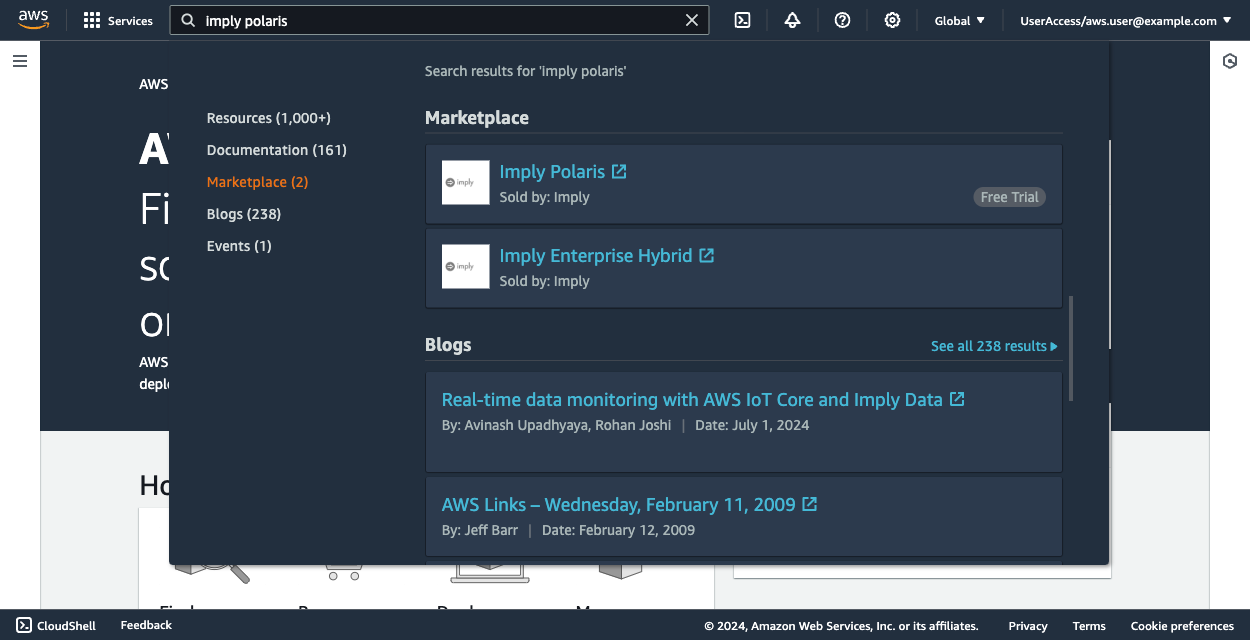
- On the Imply Polaris page, click View purchase options.
- Under Offer selection, select the offer you want to subscribe to. See Polaris plans for more information.
- Configure your software contract and click Create contract.
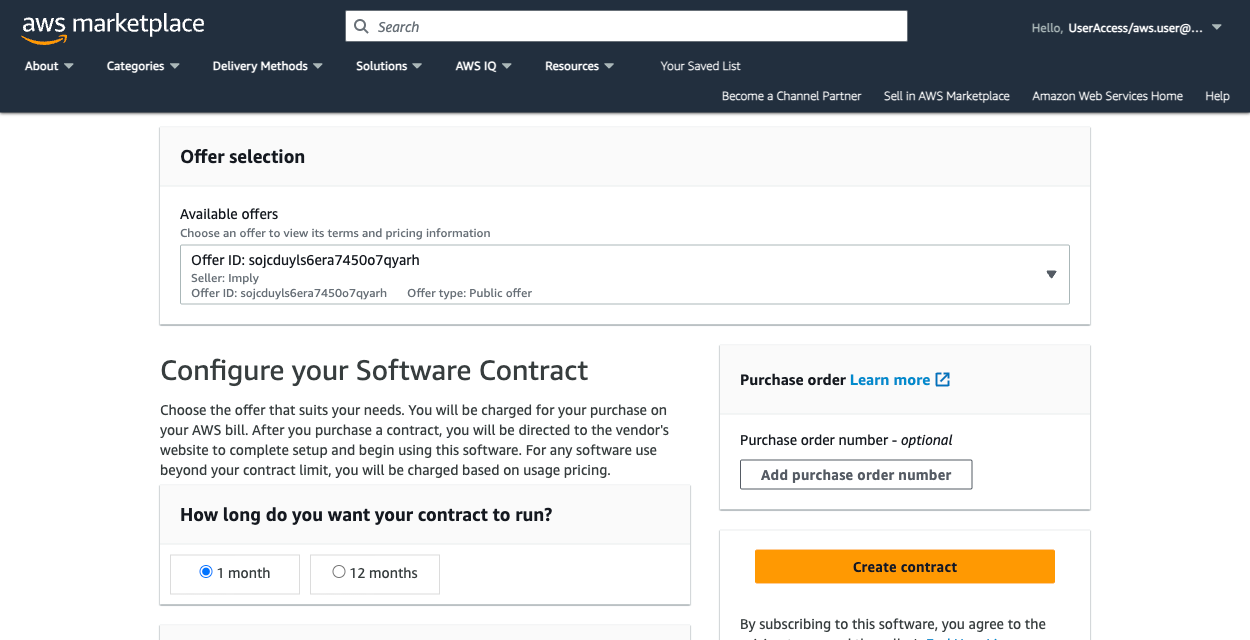
- Once validation completes, you should see the Confirm contract page. Click Set up your account.
- This takes you to the registration page for Imply. Complete the registration form and click Complete registration.
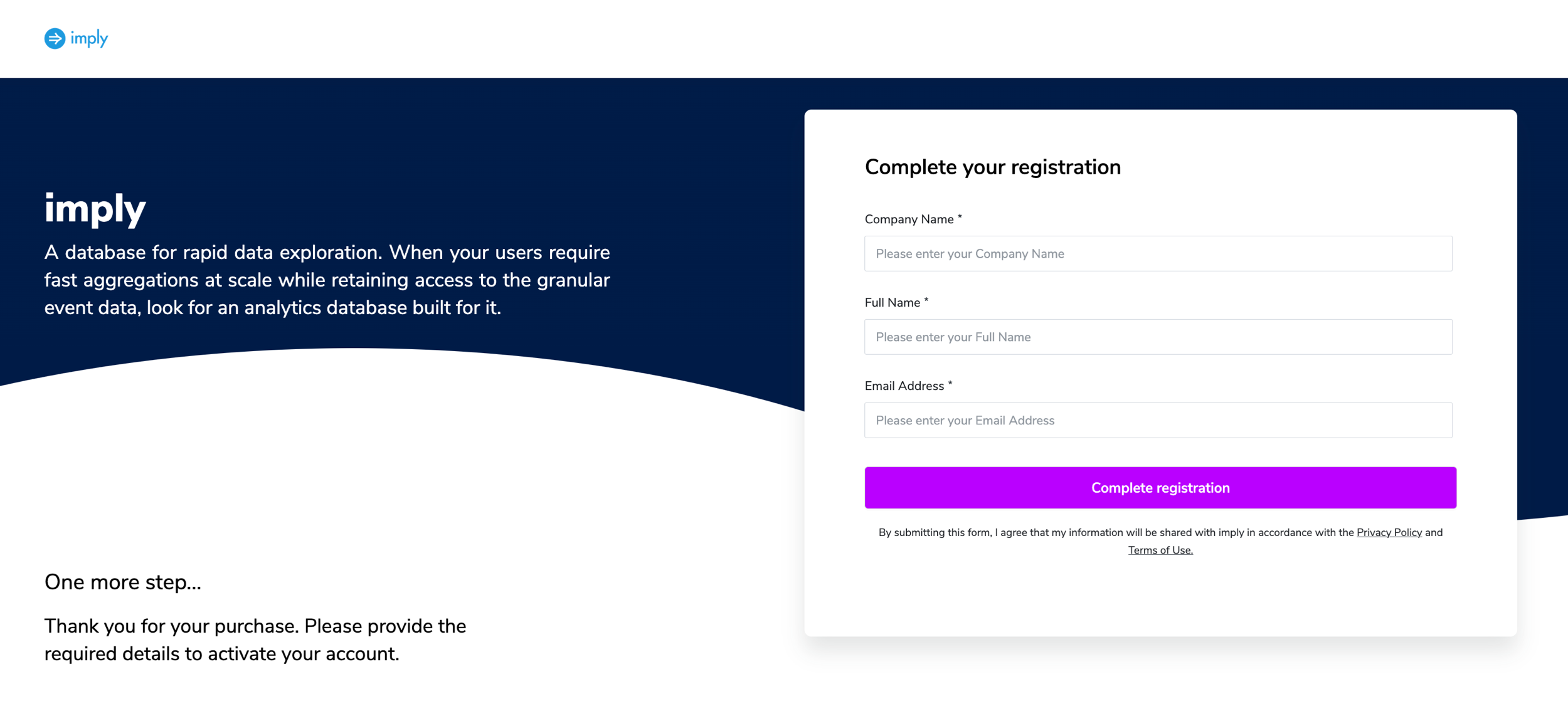
This completes the signup process on AWS Marketplace. An Imply Polaris representative will contact you with further details.
Learn more
See the following topics for more information:
- Create and manage projects for managing projects in the Polaris UI.
- AWS regions for supported AWS regions.
- Guide for Amazon S3 ingestion for an end-to-end guide to Amazon S3 ingestion in Polaris.
- Guide for Amazon Kinesis ingestion for an end-to-end guide to Amazon Kinesis ingestion in Polaris.
- AWS networking options for private networking options between AWS and Polaris.
- Known limitations for information about Polaris product limitations.