Download data
Polaris allows you to export aggregated data in a data cube view.
You may have two options available to download data, depending on whether you have the download feature enabled. The options are outined in the following sections:
- Standard download, available by default
- Async download
To download data from a data cube, you must have the AccessDownloadData or AccessDownloadLargeData permission applied to your user profile. These permissions apply to both the standard and async download options. See Permissions reference for more information.
Standard download
In a data cube, click the Download data icon on the header bar to display the dialog:
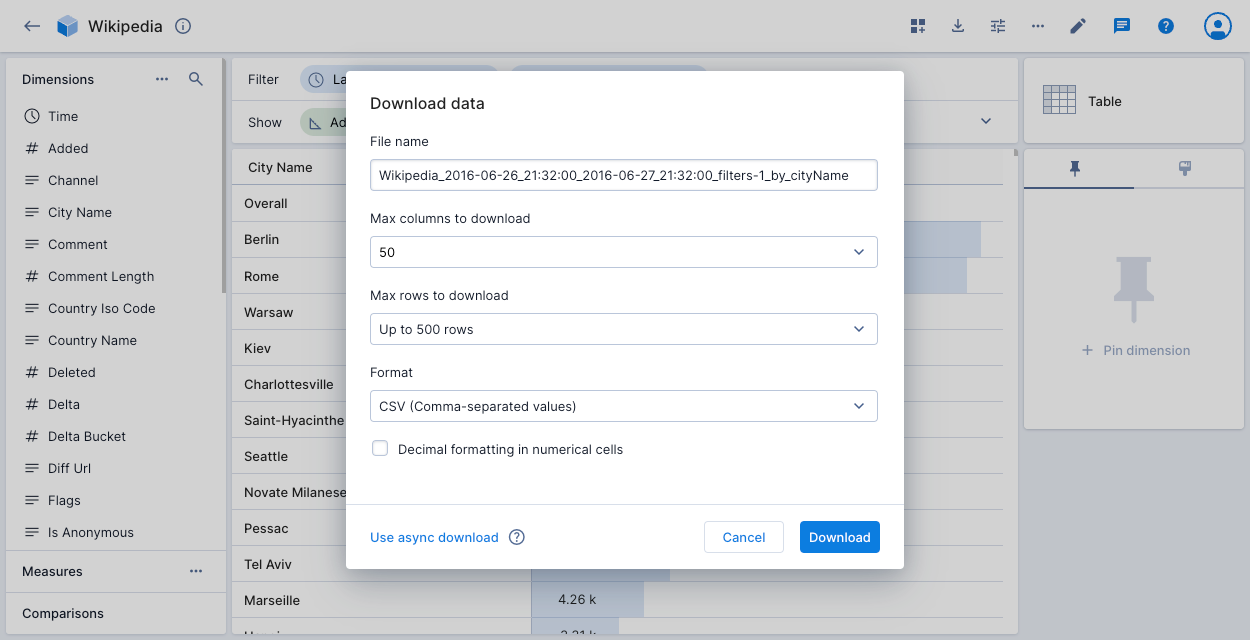
Complete the following fields, then click Download:
- File name: A name for the downloaded file.
- Max columns and Max rows to download. To download an unlimited number of rows you must have the
AccessDownloadLargeDatapermission applied to your user profile. - Format: You can download the data as a CSV, TSV, JSON, or XLSX file.
- Decimal formatting in numerical cells: Apply decimal formatting to numerical cells in the download. You can configure the number of decimal places in the measure formatting. For example, if the default is
24433:- Decimal formatting:
24,433
- Decimal formatting:
The standard download doesn't include formatting or metadata, and excludes any data saved to deep storage. It can be a quicker option than the async download feature for small data sets.
Async download
The async download feature improves the reliability and completeness of downloads and performs download tasks in the background. It also allows you to download data that's not precached but stored only in deep storage.
Downloads from deep storage
Querying from deep storage is a beta feature.
Related APIs are enabled by default for all projects created after July 1, 2024.
If you are running a project created before that time, contact your Polaris support representative to enable access.
See Offload data from precache and Query data in deep storage for more information.
The async download feature has pricing impact. If you want to deactivate this feature, contact Imply Polaris support to disable download from deep storage.
Once Imply has enabled the two features for you:
-
Click the Download data icon in a data cube. The default dialog allows you to use the Standard download.
-
To use the async download feature, click Use async download to display the following dialog:
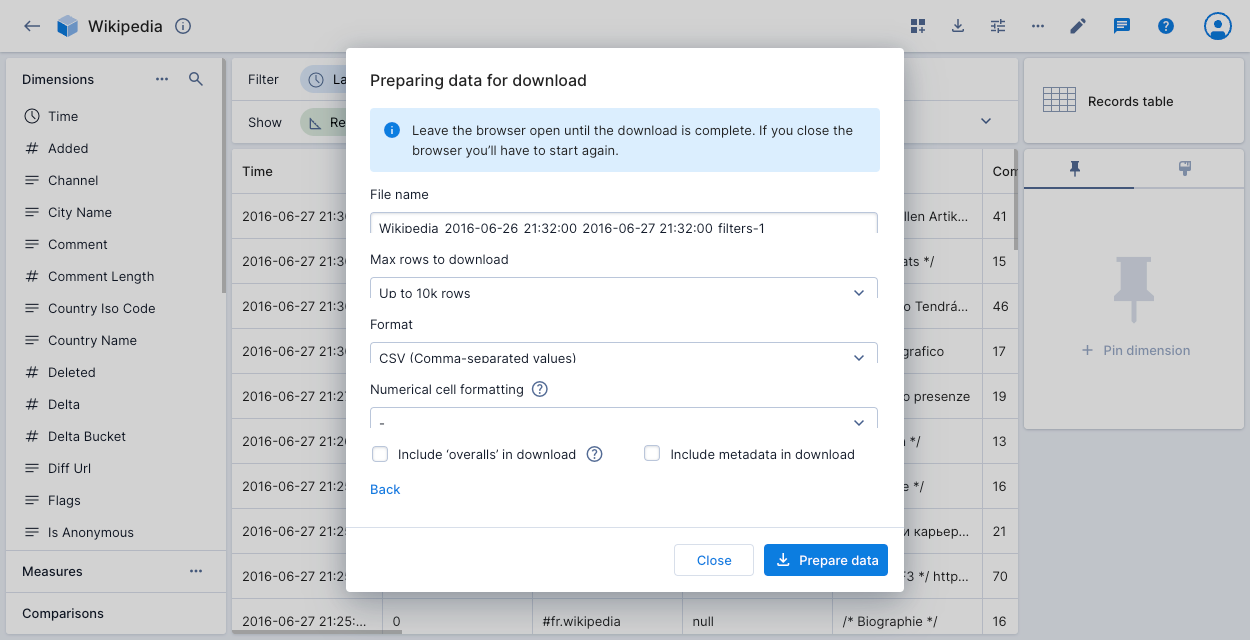
Complete the following fields, then click Prepare data:
- File name: A name for the downloaded file.
- Max rows to download: Maximum number of downloaded rows. To download an unlimited number of rows you must have the
AccessDownloadLargeDatapermission applied to your user profile. - Format: You can download the data as a CSV, TSV, JSON, or XLSX file.
- Numerical cell formatting: Apply formatting to numerical cells in the download. For example, if the default is
24433: - Decimal formatting:
24,433. You can configure the number of decimal places in the measure formatting. - Abbreviations:
24.43k - Include 'overalls' in download: Include a sum of all rows in the download. This option is only relevant to some visualization types.
- Include metadata in download: Include metadata such as the data cube name, table name, and filter details.
-
Once you click Prepare data, leave the browser open until the download is complete. You can continue using Polaris in the meantime.
Data discrepancies
Data cubes and visualizations don't display data that's only in deep storage, so if you have data that's not precached, you may notice a discrepancy between your displayed and downloaded data.
To restrict your download to recent data, apply a time limit or another limit to prevent Polaris from querying from deep storage.
Feature limitations
The following limitations apply to the async downloads feature:
- A sort order applied to the data cube view doesn't apply to the downloaded data.
- If a data cube contains functions not supported by SQL-based ingestion, you can't download data from the data cube.
- Percent of parent measure transformations aren't supported. If your data cube contains a percent of parent measure transformation, the async download fails silently.