About Druid and Imply
Imply's distribution of Apache Druid® resides at the core of the Imply stack. Imply provides interfaces and tools that make it easier to use and operate Apache Druid. Nevertheless, Imply's distribution of Apache Druid shares many of the core concepts, use cases, and maintenance considerations that apply to Apache Druid.
The Imply documentation includes some of the content from the Apache Druid documentation. The content may have references to quickstart files, configuration bundles, or other artifacts that are available only with the Apache Druid distribution, and are not relevant to Imply.
Some links for the Apache Druid docs may redirect you to the Apache Druid website. For example, the following tutorials are available in the Druid documentation but not the Imply documentation:
- Loading a file
- Get to know Query view
- Querying data
- Roll-up
- Configuring data retention
- Update existing data
- Compacting segments
- Deleting data
- Writing an ingestion spec
- Transforming input data
- Kerberized HDFS deep storage
You can complete these tutorials with your Imply installation. See the Imply quickstart to learn how to install and try out Imply.
Imply 2024.07 bundles Imply's distribution of Apache Druid 2024.07.0-iap.
Access the Druid web console
Druid includes a web console for loading data, managing datasources and tasks, and viewing server status and segment information. You can also run SQL and native Druid queries in the console.
In an Imply cluster, access the Druid console by clicking on the window icon on the right side of the Data page in Pivot:
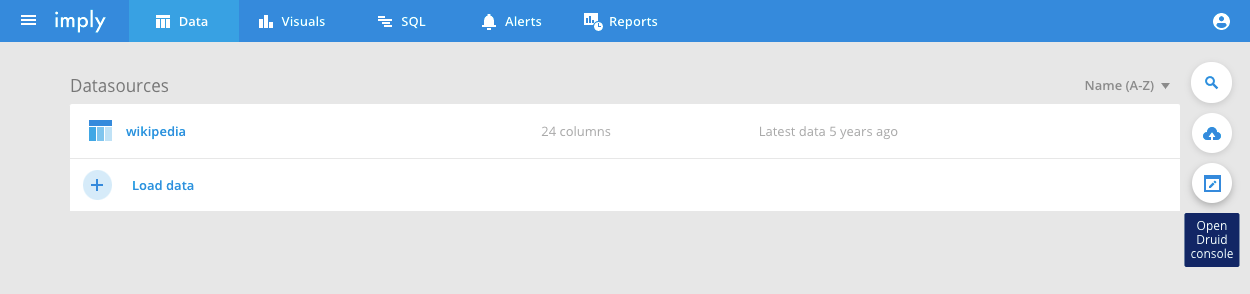
The Router service hosts the Druid console.
Directly access the Druid console on your Imply cluster at http://{router_host}:8888.
It is important to note that any Druid console user will have, effectively, the same file permissions as the user under which Druid runs. One way these permissions are surfaced is in the file browser dialog. The dialog will show console users the files that the underlying user has permissions to. In general, avoid running Druid as root user. Consider creating a dedicated user account for running Druid.