Pivot API overview
The Pivot API is available only for Imply Enterprise (self-hosted) or for Imply Hybrid (formerly Imply Cloud) when using direct-access mode. You need direct network access to the Pivot application server.
You can use the Pivot API to create, read, and modify Pivot resources.
To enable the API, add the following line to the Pivot configuration file:
enableApiEndpoint: true
Restart Pivot, then go to Settings > API tokens in the Pivot UI to create an API token:
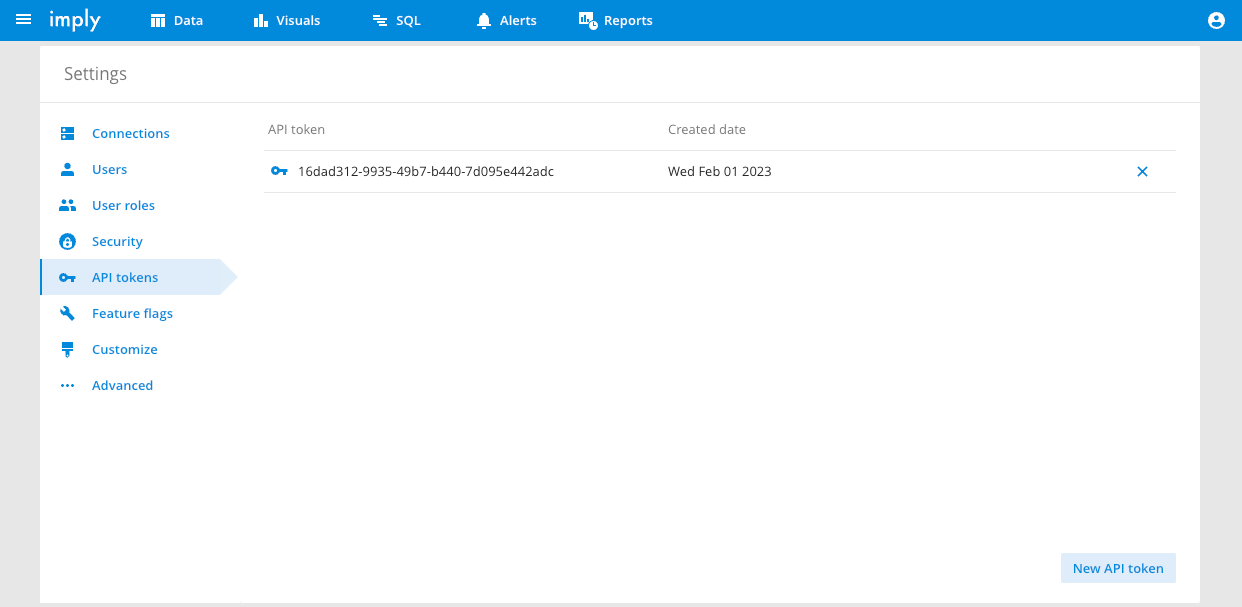
Supply the token with an x-imply-api-token header when you make requests to any of the API resources.
Available resources
The Pivot APIs are as follows:
- Alerts API: Manage Pivot alerts.
- Connections API: Manage Pivot connections to Druid.
- Dashboards API: Manage Pivot dashboards.
- Data Cubes API: Manage Pivot data cubes.
- Reports API: Manage Pivot reports.
- Roles API: Manage Pivot user roles.
- User auths API: Manage objects that represent Pivot user authentications.
- User statuses API: Manage Pivot user statuses.
- Users API: Manage Pivot users.
Resource names
The {name} in the API resource URL—for example, when you send a GET request to /api/v1/dashboards/{name}—is the unique ID of the resource. It is different to the Name of the resource that you might see displayed in the Pivot UI. The UI name is often the resource {title}.
To find a resource {name}, send a GET request to the relevant endpoint to return all resources.
Format request responses
To format the return values as pretty-printed JSON, append ?pretty=true to your request URLs. For example:
curl -X GET 'http://PIVOT_URL/api/v1/dashboards?pretty=true' \
--header 'x-imply-api-token:<token>'