On-prem Cloud crossover
This tutorial will show you how to connect a locally installed, on-prem Pivot to an Imply Hybrid (formerly Imply Cloud) Druid cluster.
What is this, a crossover episode?
When starting a cluster with Imply Hybrid you will automatically get a Pivot instance that is wired into the Imply user management system. If you need to also access the Druid cluster using an on-premises Pivot you can do so by connecting it as an external application.
Prerequisites
- A version of on-prem Pivot that you can download from Imply
- A license key for the on-prem Pivot that you can obtain from your Imply representative (you can also follow this tutorial in trial mode).
- A machine / VM to run on-prem Pivot
Setup
-
Make sure that the cloud cluster is running and go to the
APIpage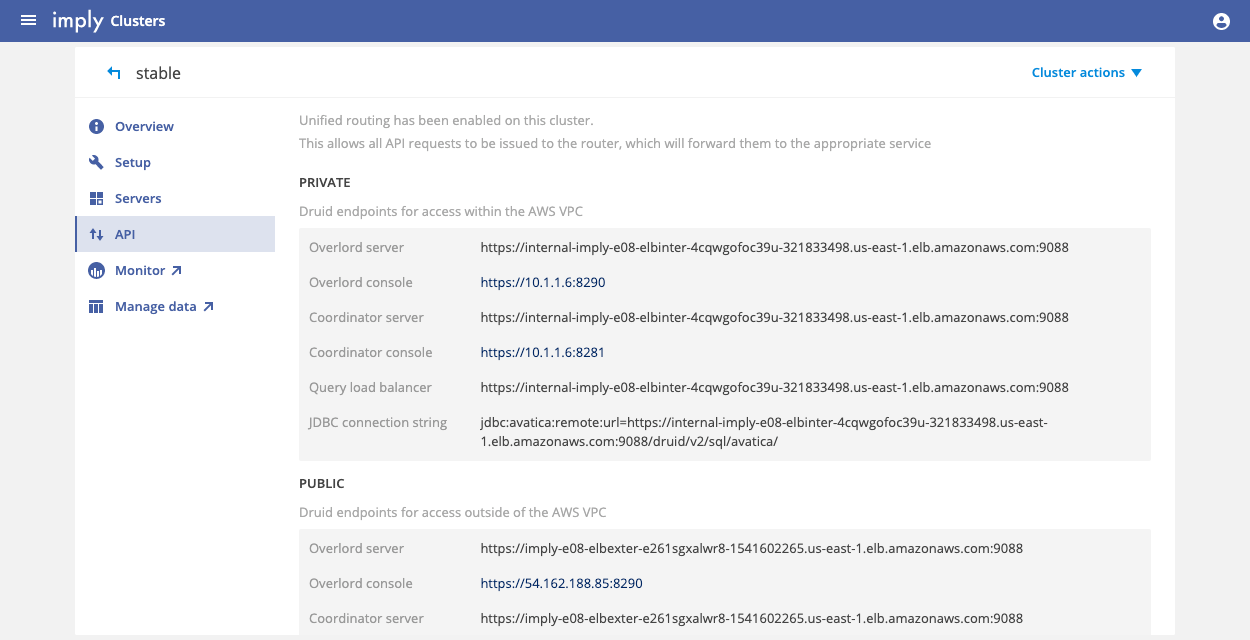
-
Make sure that the machine that will run the on-prem Pivot has network readability to one of the query load balancers (internal or external depending on where this machine is running).
ping internal-imply-e08-elbinter-4cqwgofoc39u-321833498.us-east-1.elb.amazonaws.com
- Unpacking the Imply package
tar -xzf imply-2025.04.2.tar.gz
cd imply-2025.04.2
-
Edit the supervisor config to only start the Pivot (
imply-uiservice). -
Start Pivot via the supervise script
bin/supervise -c conf/supervise/quickstart.conf
-
Navigate your browser to port 9095 of the on-prem machine, you should see the Pivot interface.
-
Go to the user profile and select
Settings, then edit theConnection. -
Fill in the hosts with the cloud load balancer host and port
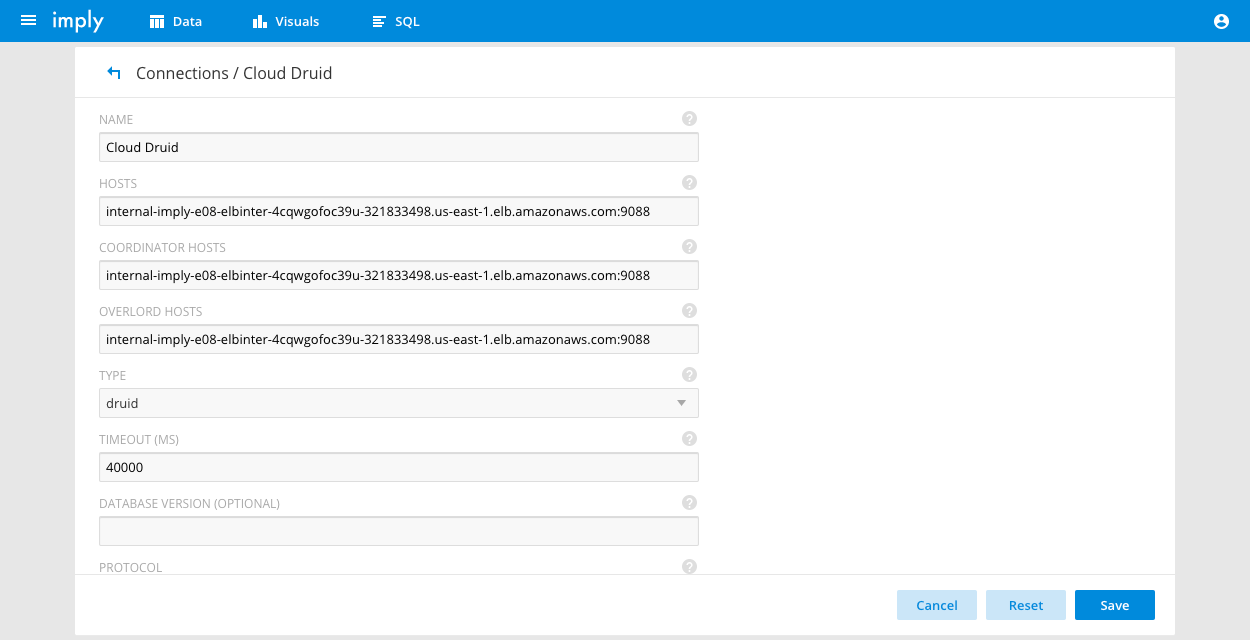
You will also need to select the protocol as tls and fill in the certificate authority with the cert downloaded from the API page.
Finally set the default auth token to {"type":"basic-auth","username":"admin","password":"xxxx"} where the username and password come from the API page.
You do not have to use the
adminuser for this, you can create any API user you want.
All done, you can now use your on-prem Pivot with your cloud Druid cluster.