Datasources
You can view the datasources that are available in Pivot in the Data view. Datasources that have been configured in Druid and that you have access to are shown in the list of datasources:
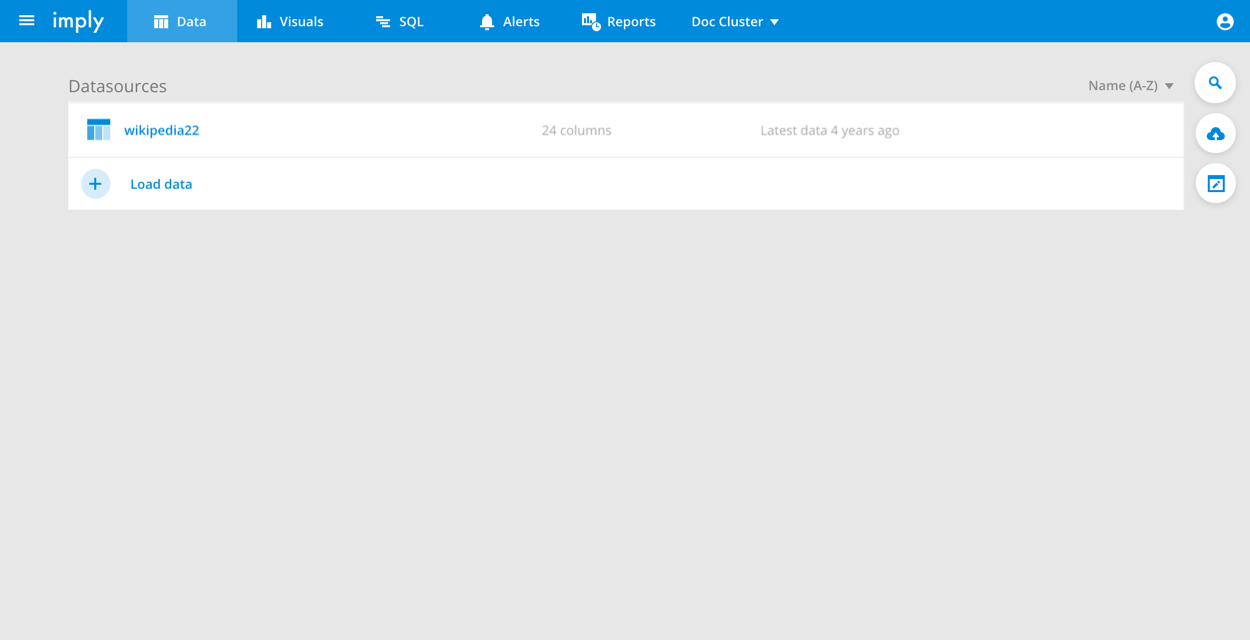
You can click a datasource to learn more about it, including its columns and other properties.
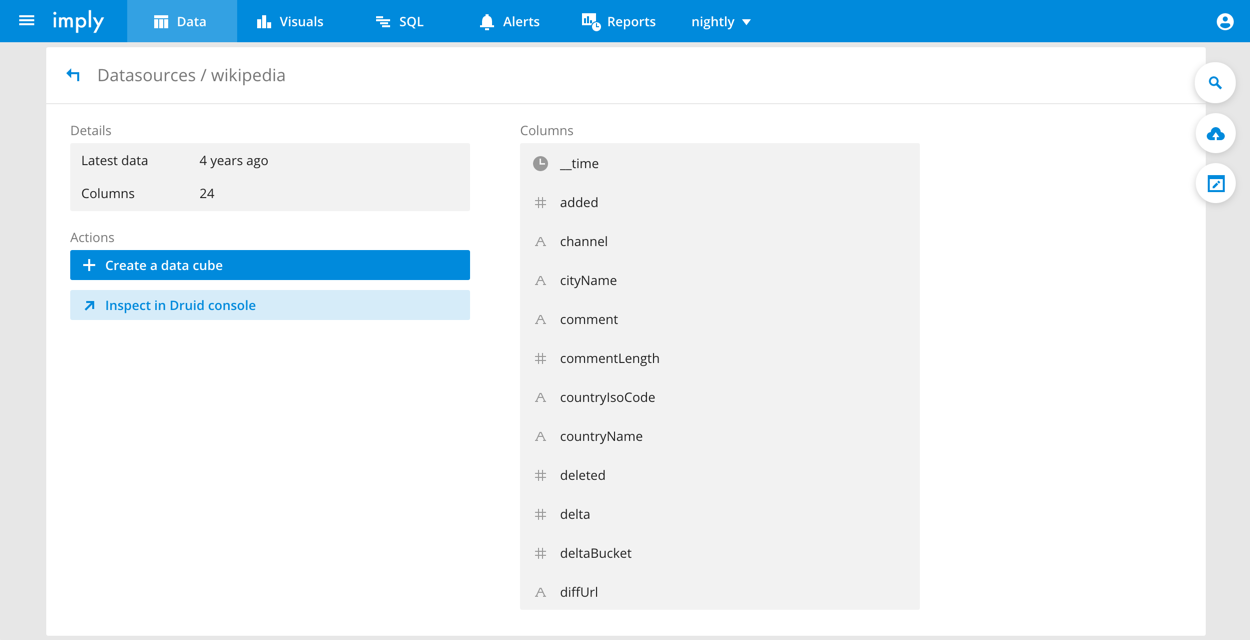
To get started with ingesting data with Imply, try the Imply quickstart or the data ingestion tutorial. For much more information, see the Druid ingestion documentation.