Monitor account usage
You can monitor your account usage directly from the Imply Polaris console. Polaris aggregates your consumption data across billing dimensions and displays an overview of your spending for the current billing cycle. Polaris updates this information every four hours.
You must be a member of the Organization Admin group or have the AdministerBilling permission assigned to your profile to access the Billing page in Polaris.
To view your account usage, click the gear icon in the top right corner of the page. In the left sidebar of the Administration console, click Billing.
From the Usage and cost tab of the Billing page, you can perform the following tasks:
- View general information about your plan.
- View how many hours a specific project has been running.
- Analyze your current account usage, including the size of ingested data and file storage consumed.
- Monitor accrued costs for the current billing cycle.
- Customers on the Savings plan can view their total annual commitment and the remaining commitment balance.
The following image shows usage information for an organization on the Savings plan:
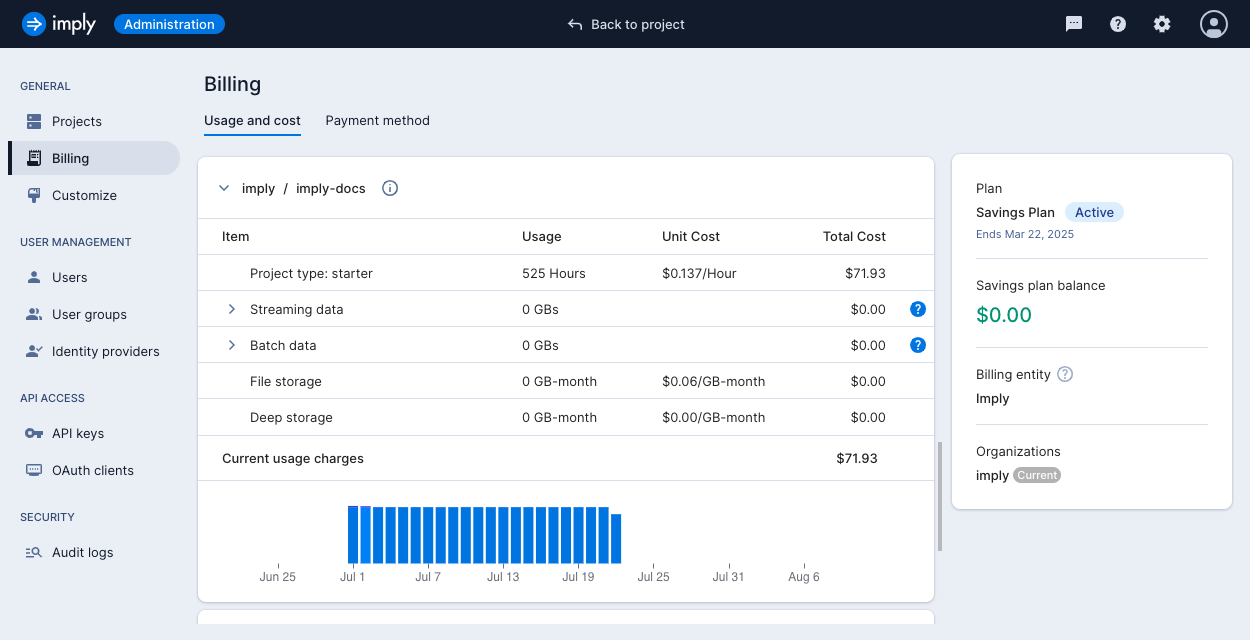
The Usage and cost tab displays an estimate of accrued charges. The estimate does not reflect the actual amount owed at the end of the billing cycle.
You can view the following aggregated information for each project:
- Item: Billing dimension that Polaris meters and bills for each billing cycle.
- Usage: Total quantity of billable units consumed during the current billing cycle.
- Unit Cost: Cost of a single billable unit.
- Total Cost: Total cost of the billing dimension for the current billing cycle.
Daily cost breakdown
The Usage and cost tab includes a daily cost bar chart for each project. Each bar represents a single day's charges. Hover over a bar to see the detailed charges accrued for that day.
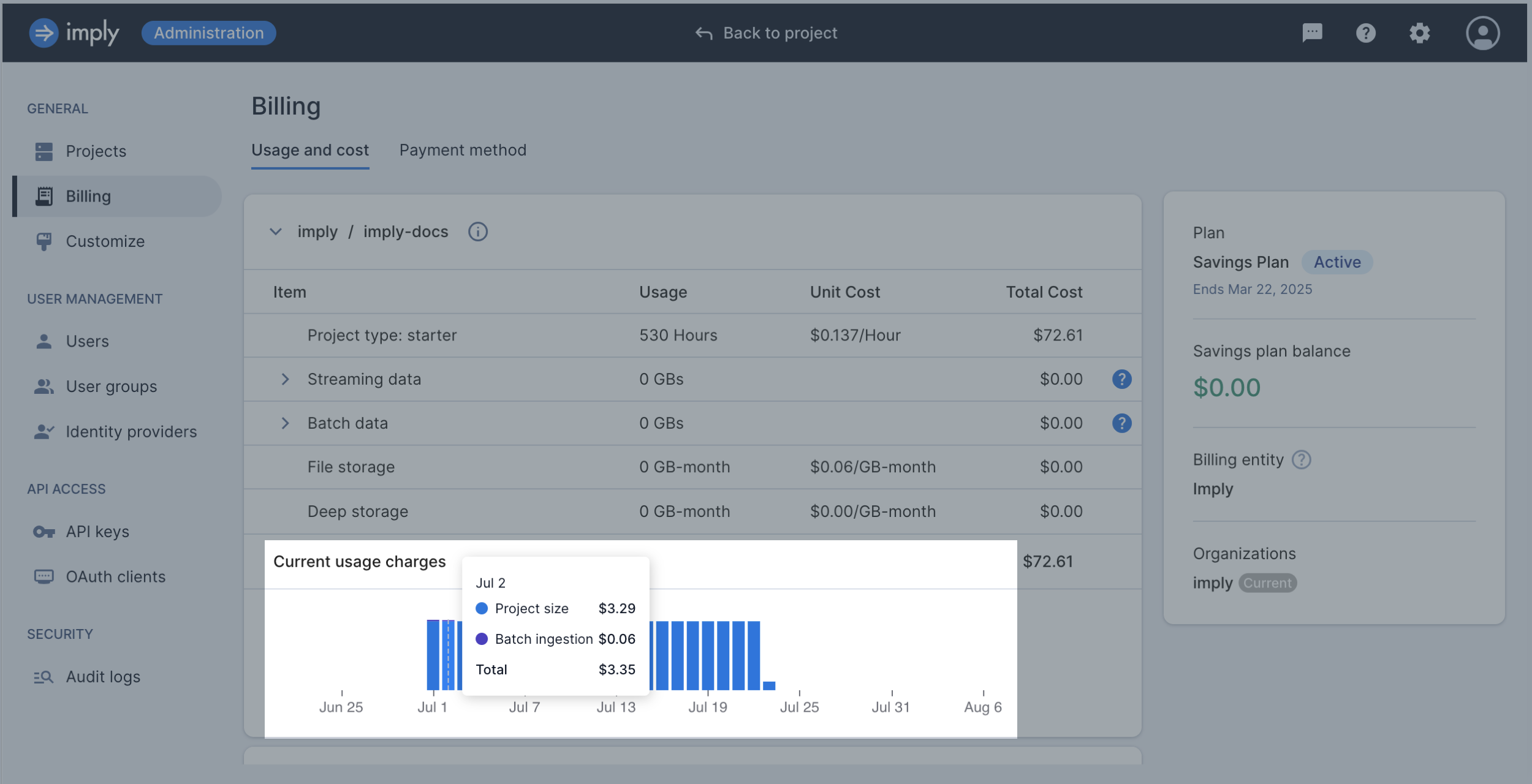
Cloud provider marketplace
If you sign up for Polaris through a cloud provider, note that the provider may not display your Polaris usage in real-time. For current usage information, monitor your account directly from the Polaris UI.